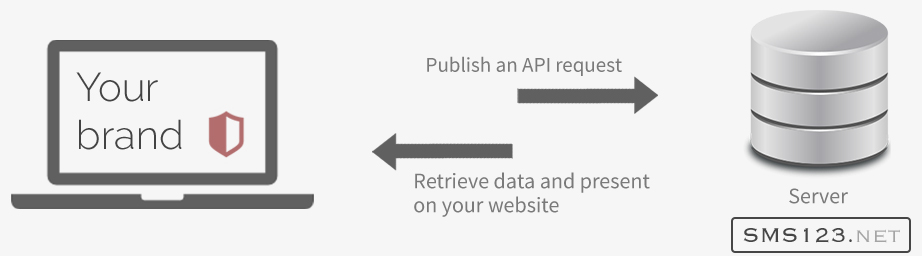




| [APIKEY] | API Key. (Find your API key at www.sms123.net My Account > Settings) |
|---|---|
| [RECIPIENTS] |
Recipient mobile number. - Mobile number with country code. - Once recipient one request. - One recipient one request. - You can use semi-colon(;) to separate each recipient without space when sending multiple recipients. |
| [MESSAGE] |
Message body. - A single SMS may contain 160 characters, or 70 characters for Unicode. - Concatenated SMS may contains 152 characters, or 63 characters for Unicode. - All Malaysia mobile number will be minus 4 characters “RM0 ” at the beginning of each SMS content. - Maximum of 10 concatenated SMS. As per SKMM guidelines, you shall include price information at the beginning of each SMS. You shall use either “Free msg/RM0/Msj ini percuma” at the beginning of the SMS content. For more information, please read our Terms & Conditions. |
| [CUSTOMREFERENCEID] | An unique reference id from your system to avoid duplicate request. |
| [STATUS] | Show the status for send SMS (ok / error) |
| [MSGCODE] | Show code to represent particular status. |
| [REFERENCEID] | Your reference for any future enquiries. |
| [BALANCE] | Your account current balance. |
| [DATA] | Each recipient sending reference ID. |
| Status Code | Description |
|---|---|
| E00001 | Completed successfully. |
| E00081 | Account not active yet. Please contact our support. |
| E00242 | Invalid recipient(s). |
| E00243 | Please enter your message. |
| E00249 | Maximum 10 SMS per recipient(s). |
| E00248 | Please enter at least one recipient. |
| E00250 | Insufficient balance. |
| E00253 | Maximum 100 recipient(s). |
| E00359 | Invalid API Key. |
| E00366 | The message content contains international brand(s). |
| BE00035 | The message not allow to send without company name. |
| BE00036 | The message not allow to send without whitelisted. |
| BE00096 | Duplicated reference id found. |
| BE00128 | Completed successfully(low balance). |
| Param | Data Type | Description | Sample |
|---|---|---|---|
| apiKey | Varchar | API Key. (Find your API key at www.sms123.net My Account > Settings) | abc88888888acbde |
| Varchar | Email. (Find your API key at www.sms123.net My Account > Settings) | [email protected] | |
| templateTitle | Varchar | Template title to be add | AddTemplate02Jun2020 |
| messageContent | Text | Message content wanted to submit for whitelist | Hi, add template through api on 02 June 2020. |
| referenceId | Varchar | Reference ID to be return for you when status callback | 567890 |
| Param | Data Type | Description | Sample |
|---|---|---|---|
| action | String | Return command | templateStatusCallback |
| actionCode | String | Return Code | E00101 |
| status | String | Template status | Approved |
| messageContent | String | Whitelisted message content | Hi, add template through api on 02 June 2020. |
| referenceId | String | Reference ID you passed to us when submit template | 567890 |
| Status Code | Description |
|---|---|
| E00101 | Approved |
| E00102 | Rejected |
| E00103 | Others |
| [APIKEY] | API Key. (Find your API key at www.sms123.net My Account > Settings) |
|---|---|
| [EMAIL] | Email. (Find your API key at www.sms123.net My Account > Settings) |
| Status Code | Description |
|---|---|
| E00001 | Completed successfully. |
|
[APIKEY] |
- API Key can be found under My account —> Manage API |
|---|---|
|
[TYPE] |
- privateSMS (quick send) - bulkSMS (bulk send) - testSMS (test send) |
| [FROMDATE] |
- Value must be in (dd-mm-yyyy) format - Will use today date if empty |
| [TODATE] |
- Value must be in (dd-mm-yyyy) format - Will use today date if empty |
| [RECIPIENT_NUMBER] |
- Value must be in number - For client who want to get history for specific recipient number |
| [CAMPAIGN_NAME] | - For client who want to get history for specific campaign |
| [DOWN_LINE_EMAIL] | - For client who want to get specific downline history |
| [PAGENUMBER] |
- Will return 100 records if empty - 1 for the first 100 records - 2 for the next 100 records |
| Status Code | Description |
|---|---|
| E00001 | Completed successfully. |
| E00002 | You are not allowed to search more than one month or Invalid date range. |
| E00003 | Type is empty. |
| E00359 | Invalid API Key. |